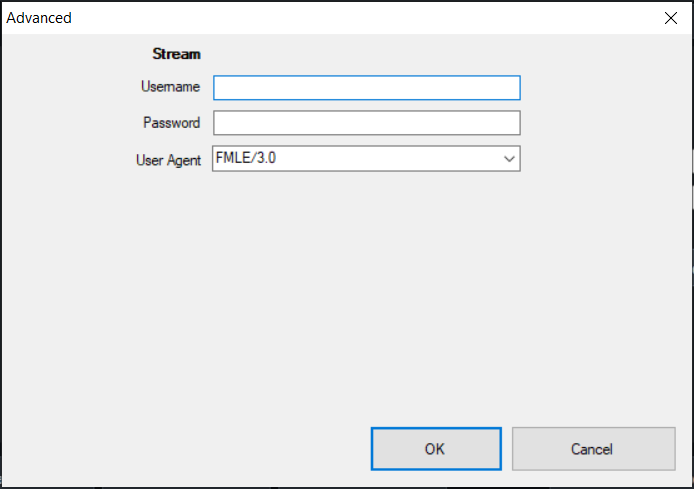Start streaming with vMix
Open vMix, click stream settings. Select the H264 720p 2.5 mbps preset.
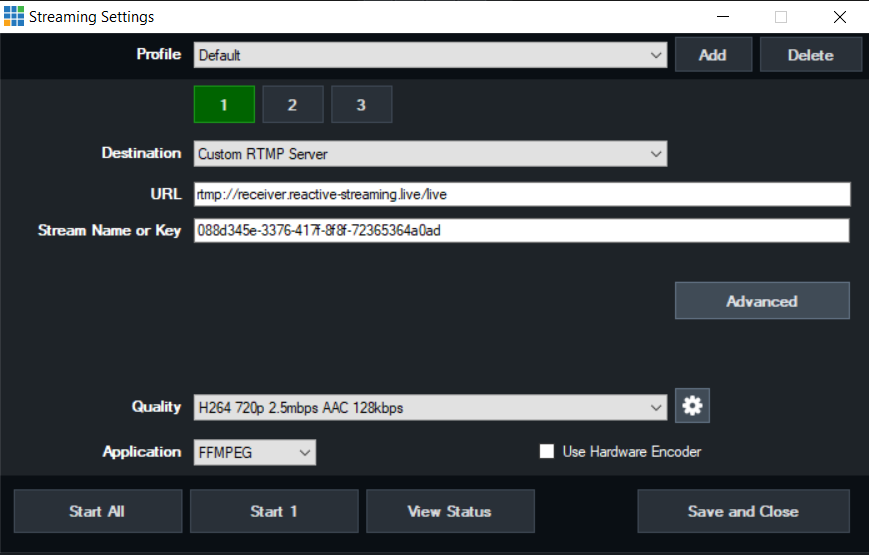
Inspect the preset's settings by by clicking on the gear icon next to the quality dropdown. Ensure they match these values:
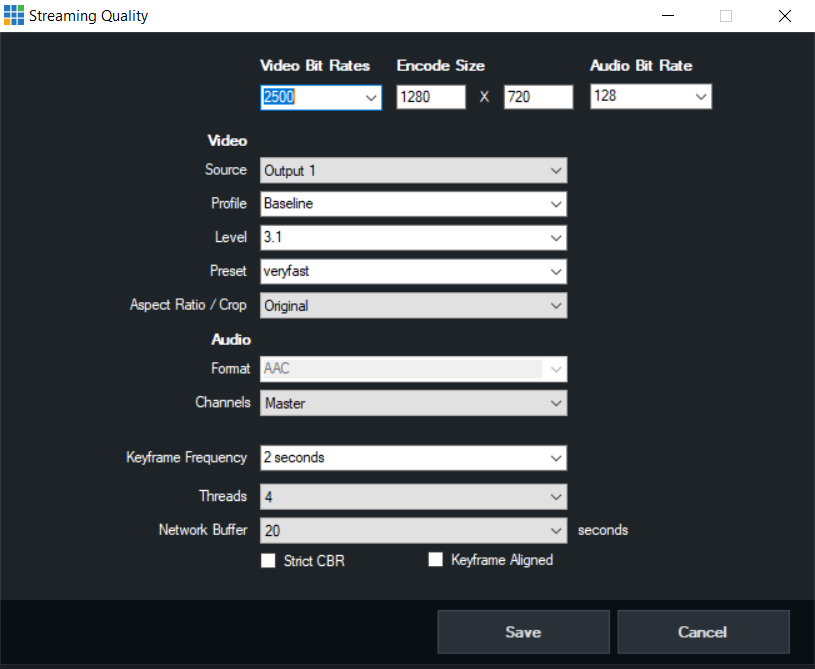
Lastly, clicking on the advanced tab in the Stream settings window. Make sure your user agent is set to FMLE/3.0: