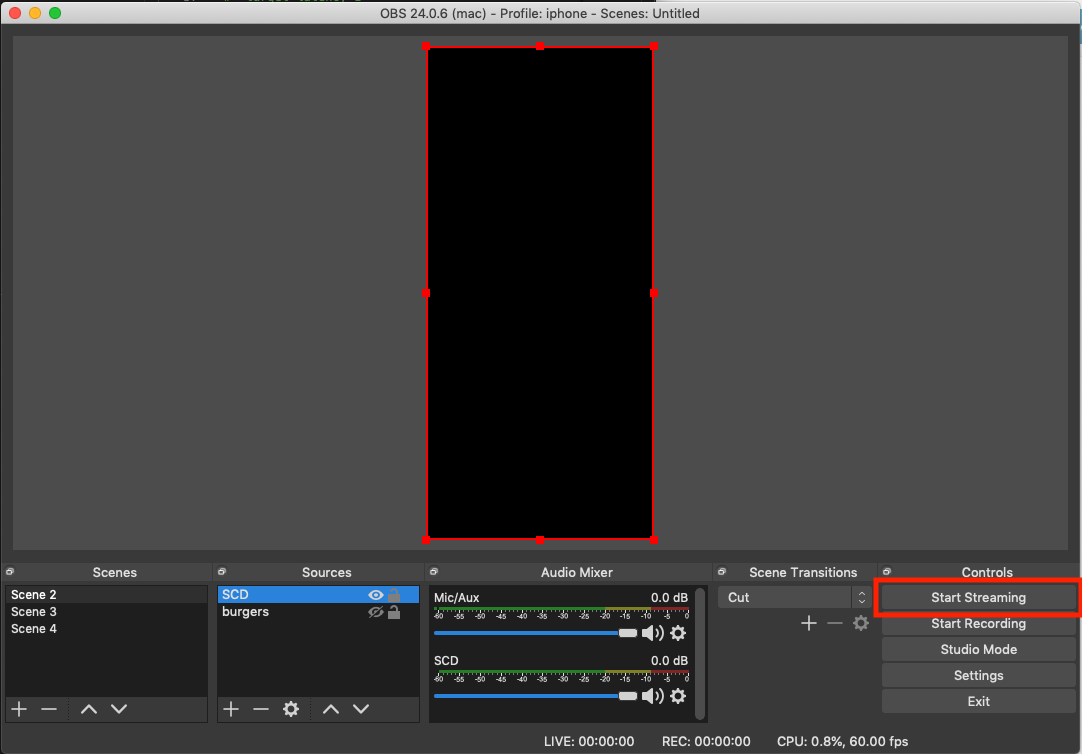Start streaming with OBS
Open OBS, click Settings in the bottom right-hand corner.
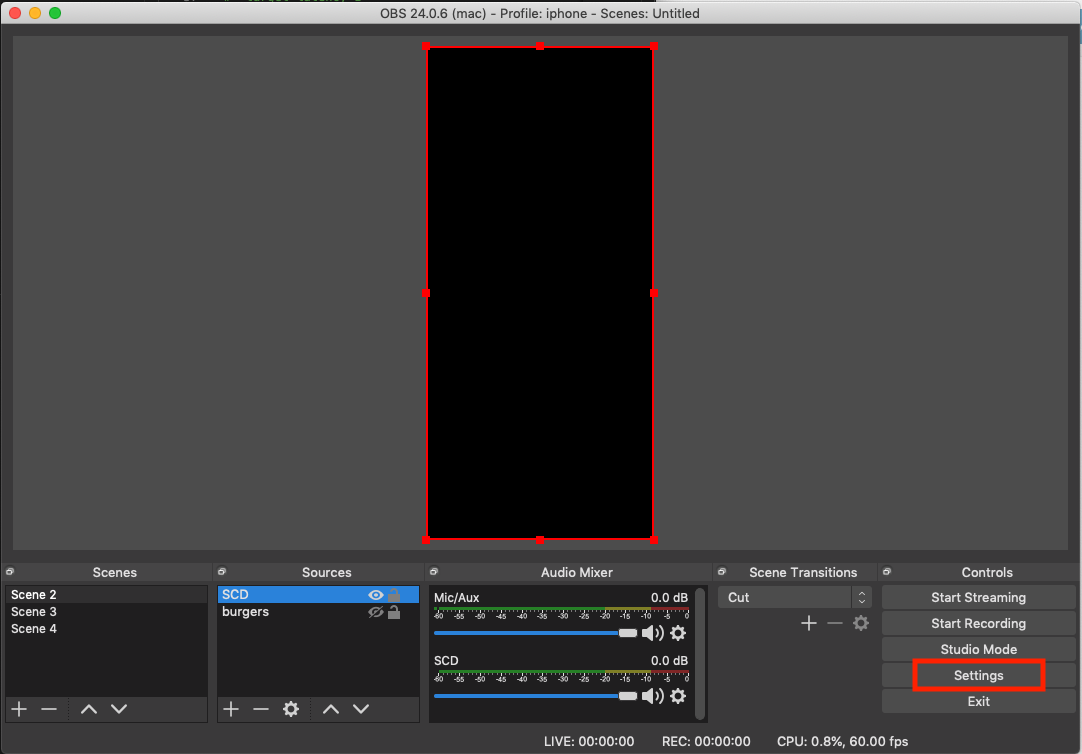
Click the Stream tab for the stream settings.
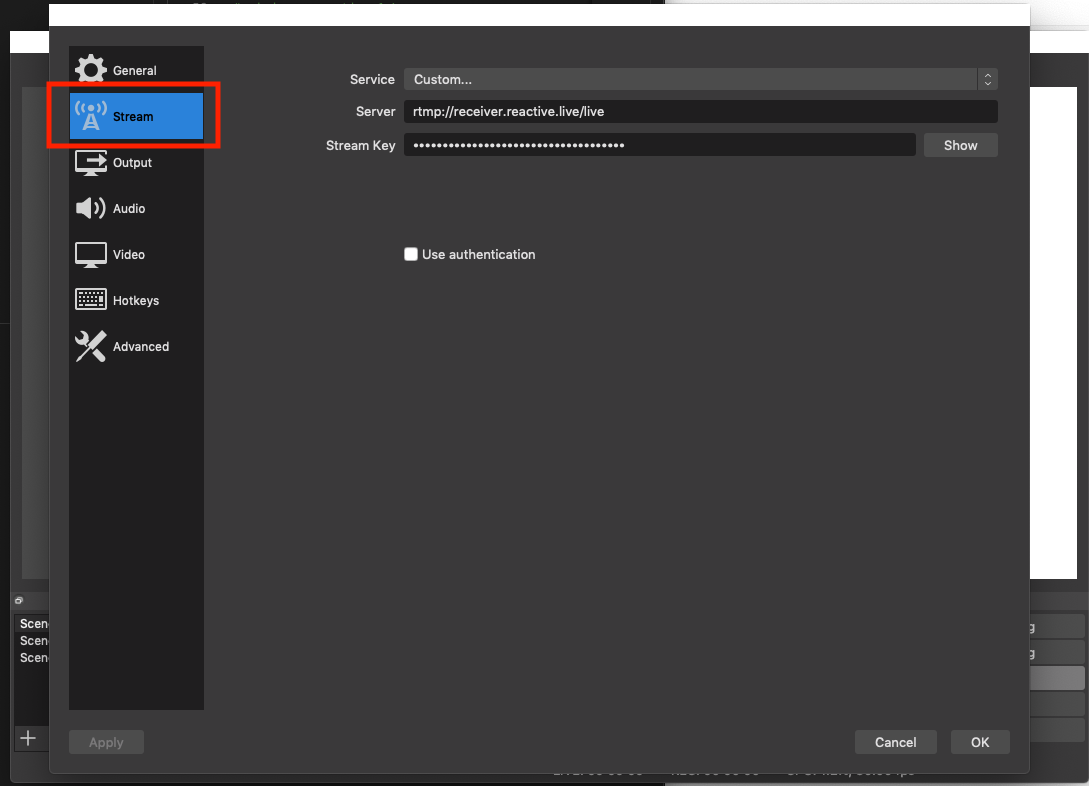
Select Custom from the service dropdown.
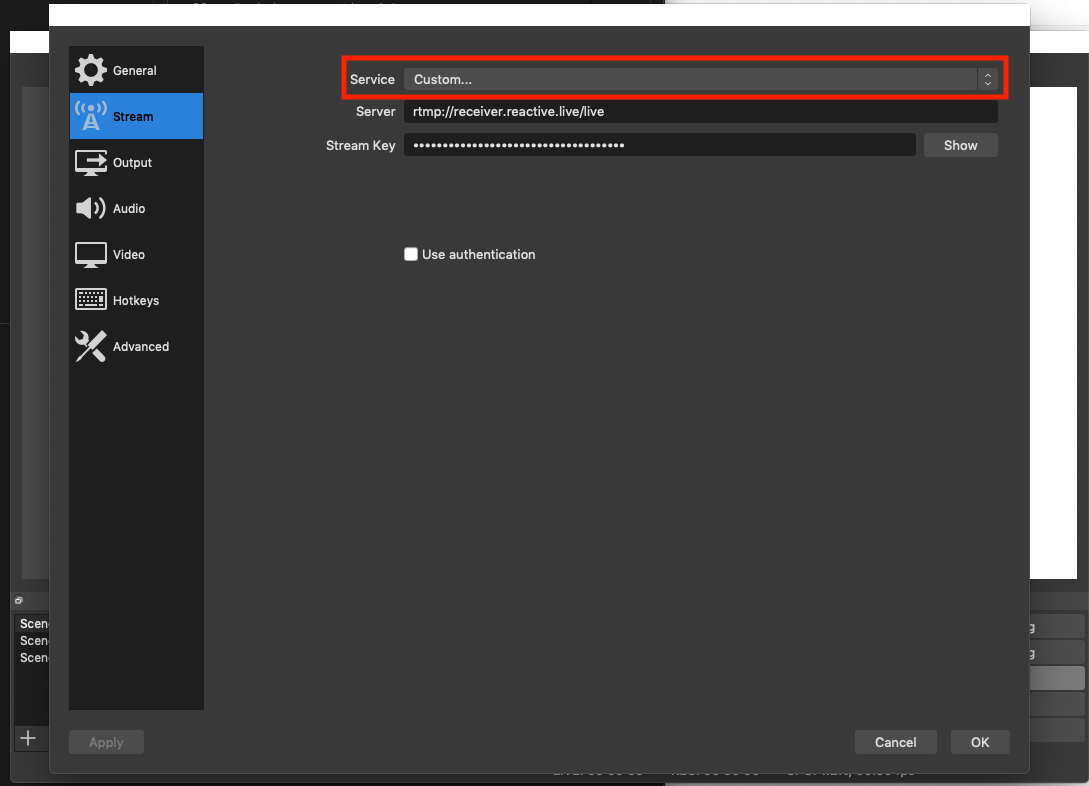
Copy the Server url from the stream detail page and paste it into the server text input.
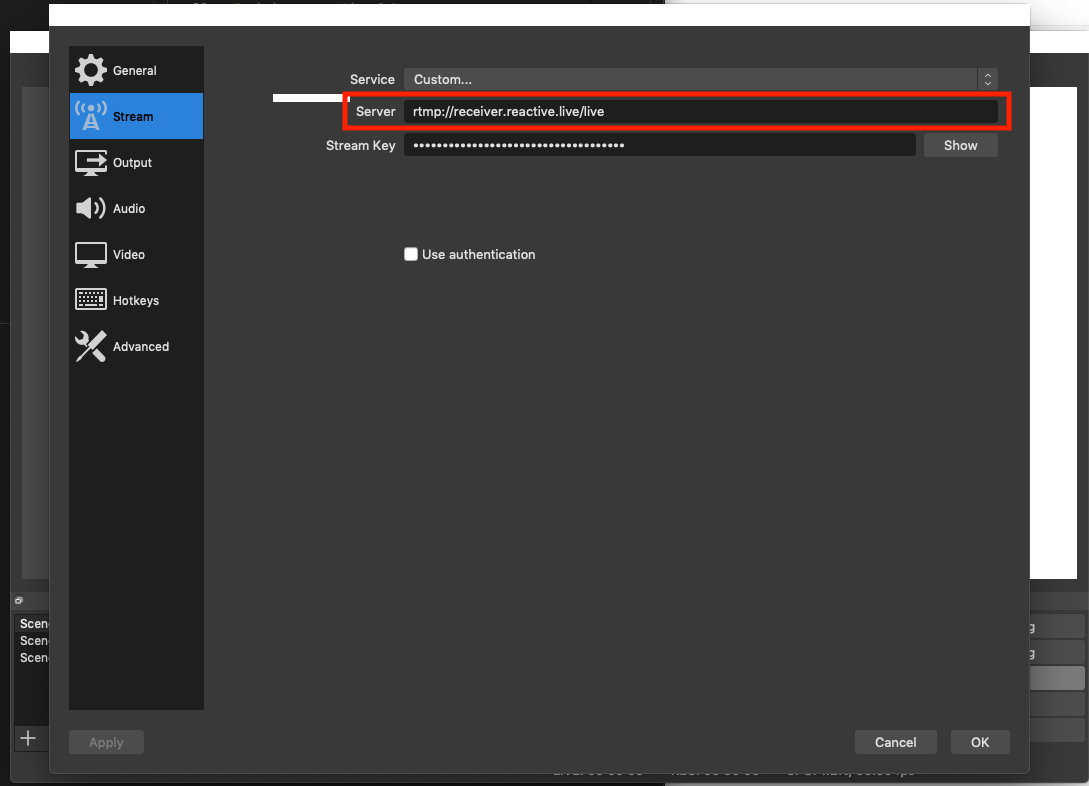
Copy the Stream key from the stream detail page and paste into the stream key text input.
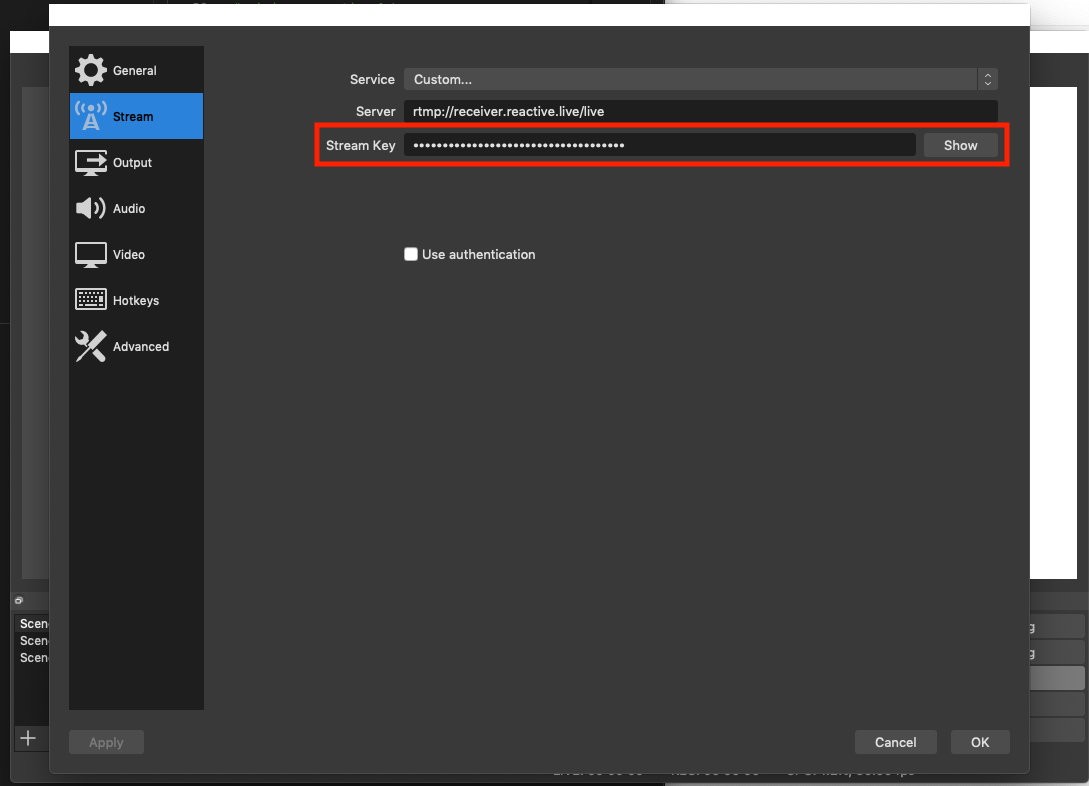
Save these settings by clicking OK in the bottom right-hand corner.
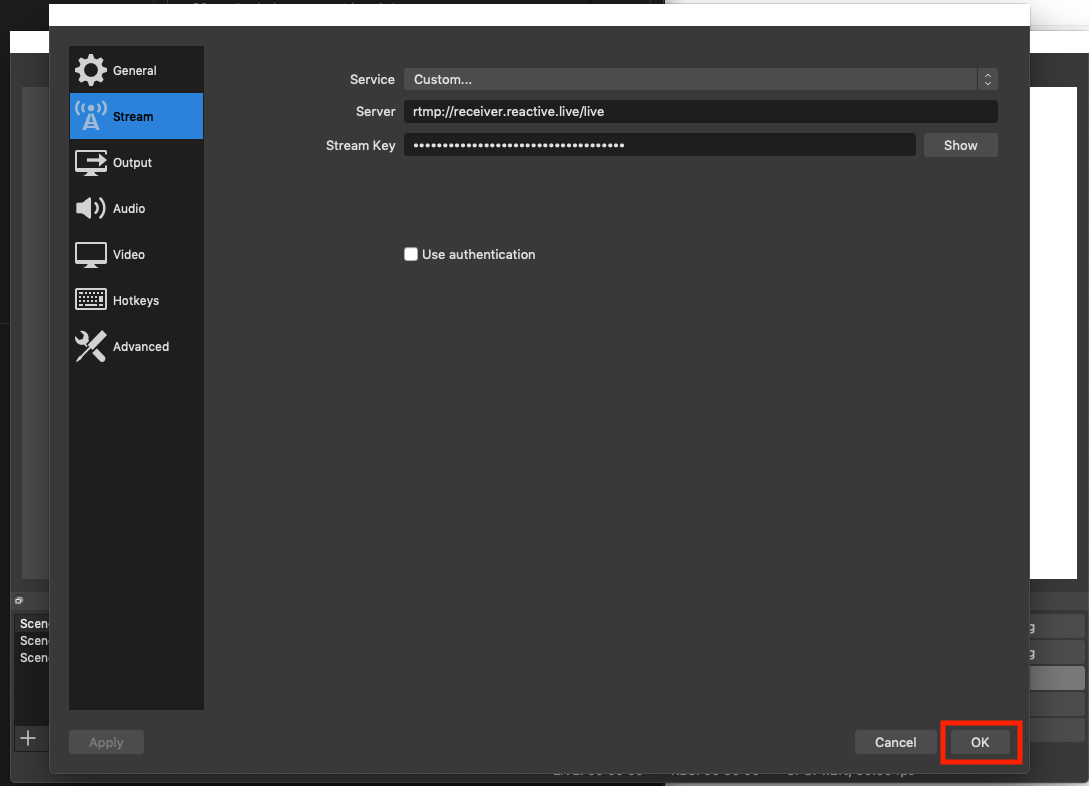
Click Start Streaming to begin streaming.